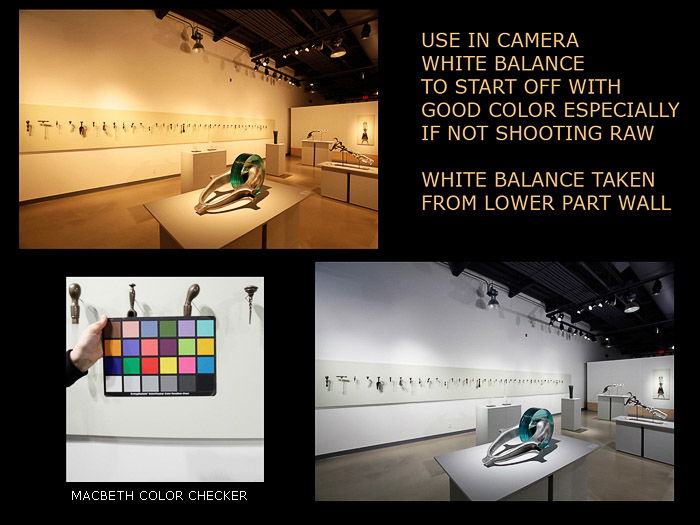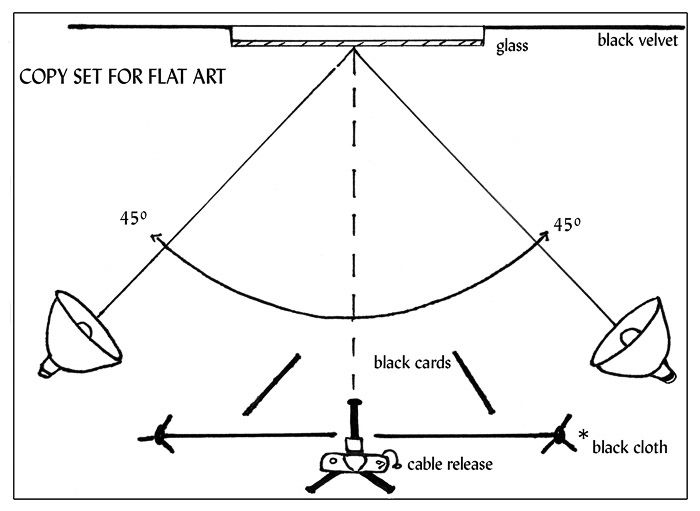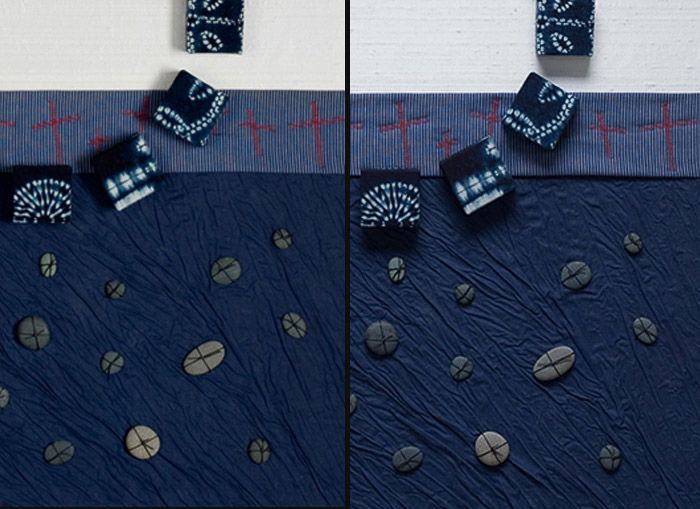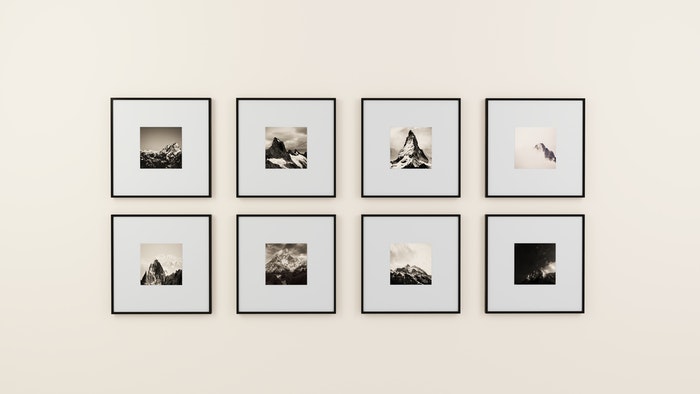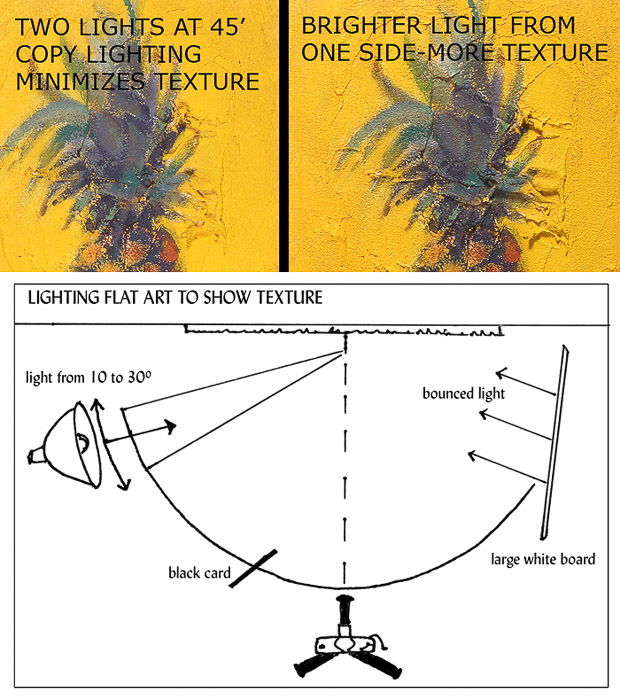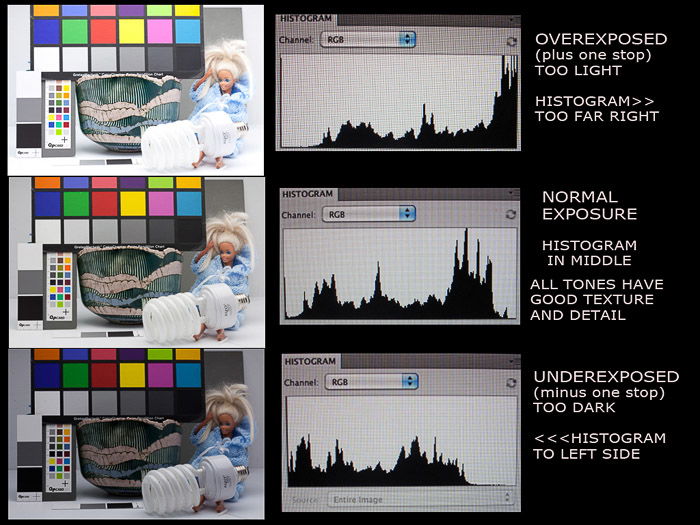Don’t worry. We have a few tips to help you capture masterpieces with professional results. [ExpertPhotography is supported by readers. Product links on ExpertPhotography are referral links. If you use one of these and buy something, we make a little bit of money. Need more info? See how it all works here.]
Best Camera for Photographing Artwork
Some galleries and museum might use high-quality digitalising techniques using digital medium format cameras. Although most people won’t need this equipment. A digital SLR or mirrorless camera is the ultimate choice for photographing prints. Compact cameras with manual controls are also useful. If you don’t have a DSLR, a high-end smartphone can do the job if large file sizes and detailed images are not required. But it would help if you use a third-party app that allows you to set manual adjustments to get the best results.
Camera Settings
Settings are crucial to achieving the highest quality if you want to photograph art. Here are some of the adjustments you need to change before you press the shutter.
Use Low ISO to Minimise Image Noise
To achieve the cleanest look, turn off your Auto ISO Setting. Then pick the lowest ISO, which is usually 100. A higher setting like 1600 is excellent for shooting in dim lighting but will give grainy results. That’s not suitable for reproducing artwork. Especially because color accuracy and sharpness matters a lot!
Switch to Narrow Aperture for Sharp Results
We know that using a wide aperture such as f/1.2 or f/1.4 creates a shallow depth of field. It’s not much of an issue when photographing pictures since the canvas is flat. Nonetheless, it would still be ideal to choose a narrow aperture such as f/11 or f/16. That way, you can ensure that even the most minute details stay sharp. To guarantee your aperture value doesn’t change, select Aperture Priority.
Use White Balance and Color Management for Accurate Representation
Most digital cameras have a white balance control (WB) on the camera body or within its menu. The user can select settings from cloudy to sunny and flash to tungsten. They even have the option to choose auto or custom to match the scene’s lighting.
Many variables affect color balance in every step of the process. Using custom WB while shooting is an easy first step to manage image color. A Color Checker is a handy tool for managing color if you are looking for an even more accurate result. It has panels of various colors which you can use as a reference to correct your WB. You should also calibrate your monitor. Check your monitor’s color quality, contrast, and brightness for free on this site. These steps are quite crucial to truly represent the qualities of an artwork.
Lighting for Artwork Photography
The standard lighting setup for photographing flat art uses two identical lights. You can position them at 45° to each side in front of the painting. These two lights need to match in wattage or output and be the same distance from the center of the artwork. This lighting method provides an even wash of shadow-less light. One light cancels out the shadows cast by the other light. A setup like this requires quite a large room to get the lights far away from the artwork. If they are too close, you might see glare on the edges of your painting. Try moving the lights farther apart to reduce glare or use a longer focal length lens (80 – 100 mm). This puts the camera farther from the subject and helps to eliminate glare. You can bounce lights off neutral side walls or massive pieces of white foam core. Or you can diffuse them through white material for a softer look and reduce glare. What if your artwork is behind glass? You can eliminate reflections by using black foam core in front of the camera lens.
Try not to mix your lighting sources. If shooting indoors with artificial lights, block off the windows. If using natural window light, turn off any room lights. Using artificial lighting offers consistent results. Also, it is easier to adjust the white balance afterwards. Natural light, however, is continuously changing in quality, brightness, and color temperature. Still, many artists get great results in photographing their work using natural light. This method works best indoors in a bright room with windows and neutral colored walls. Apart from that, you should also have enough space to set up a tripod several feet back from the artwork.
How to Photograph Artwork
Prepare the Scene Before the Shoot
Start by hanging your art on a neutral-colored wall. White, grey, or black often works. On the other hand, shooting in a room with bright colored walls can skew the color balance of your photo. Positioning the art in a vertical orientation makes it easier to have evenly balanced lighting across the work, especially if your primary source is coming from one side. You can then rotate your photo in post-production to achieve the correct orientation.
If the work has a framing wire, hang it at a comfortable height and check that it is flat against the wall. If necessary, use spacers made of cardboard or foam core behind each corner. That way, the artwork hangs parallel to the wall. Use a level to check that your art is vertical. Then set up your camera, so it’s lens height matches the center of the artwork. Get a measuring tape to keep everything straight, don’t eyeball it. A sturdy tripod is essential for sharp photos and accurate squaring up of the artwork. Use a cable release, mirror lock-up, or the self-timer to eliminate all camera movement. Check the level on your camera screen again to see if it’s also parallel to the shooting wall. When both the camera back and artwork are parallel to each other, the perspective should be close to correct. Distortion will also be minimal. Get as close as possible, leaving only a small amount of space around the edges of your artwork. You can crop this out later. You can hold prints in place by attaching a large thin sheet of metal to your wall. Then use small earth magnets on the corners of the photograph. Remove the earth magnets later in post-processing. You could also lean them up on a stiff board slanted against the wall then parallel the camera back to this board. This method works if the prints are all the same size. If size varies a lot, then it is much easier to square up the work keeping everything is in a vertical plane.
Consider Direction as Well as Quality of Light
Are you using window light as your primary source? Then position a large white piece of foam core on the opposite side of the window beside the painting. Doing so bounces some of the window light back to balance out the darker side of the work. You can control the texture by varying the distance of the whiteboard from the work. Or you can also adjust the range of your work to the window. Check out the diagram and samples below for a lighting setup to show more texture in a painting. Notice where the shadows in the image on the right are falling. Doing so tells you where the light is coming from (in this case, the top). I rotated the painting on its side, and the stronger lighting came from the left side. In post, I then switched the image back to the correct orientation. I think that the shadows look most natural on this subject if lighting appears to come from above.
Use a Grey Card to Capture Colors Accurately
Including a white or grey card in one of your photos gives you a known reference point. You can use this in your image editor to clean up any color cast present. If you use an ‘eyedropper’ to read various tones in your photo editor, the neutral colors will have equal RGB numerical readouts. For example, pure white is 255 255 255; neutral mid grey is about 120 120 120 while a very dark grey might read 50 50 50. Point being that they are close to the same value indicating no color cast is present. In theory, when neutral colors are neutral, other tones will be more accurate as well. Take a photo of the entire artwork and check that the exposure is correct. The best way to do this is to use your in-camera histogram. Usually pressing Display in Review mode will bring it up. The histogram is a display of the tonal range in your photo. It should be roughly centered on a normal toned subject. You can use the histogram in your image editing program to check exposure and contrast while working.
Check Focus and Shoot Fine Details
Zoom up the photo to 100% on your camera or computer screen. Check the focus at the center and in all four corners. Check your framing is as square as possible. You can use the crop or perspective tool for slight adjustments and squaring. Consider moving in closer for a detailed shot rather than cropping or enlarging the overall picture. Doing so will give much better sharpness and showcase the fine details of your work. It is also often a requirement for entering gallery exhibitions or contests.
Tips for Editing Images of Artwork
Use an image editing program to crop, remove distortion, retouch, color correct, and size up your files. Photoshop is the industry standard, and GIMP is the best free editor available. Most image editors like iPhoto will work with TIFF or JPEG. (For RAW files you will need to use a RAW converter to process.) Be sure to archive your original camera files and work on a duplicate. Do all your retouching on this master file at 50 or 100% magnification. When finished, make a copy, then resize this copy to the exact pixel size needed for your usage. Save it as a high-quality JPEG. The JPEG is much smaller due to compression but still the most accepted format. Remember to save your image with the appropriate profile, sRGB or Adobe RGB. Avoid re-saving a JPEG and resetting the quality level more than once, as this affects sharpness. You may need to add a little sharpening if you have resized the file. Make sure to check sharpening effects at 100% and 50% and don’t overdo it. You can always add more sharpening later, but too much will make the image look jagged.
Conclusion
Most of us have taken photos of artwork at one point or another. If you want to get the best results, make sure you follow the steps we showed you. Photographing artwork is quite simple, but it relies less on luck and more on techniques you can replicate from one painting to another. To capture stunning still life images, check out our Creative Photography Cookbook!