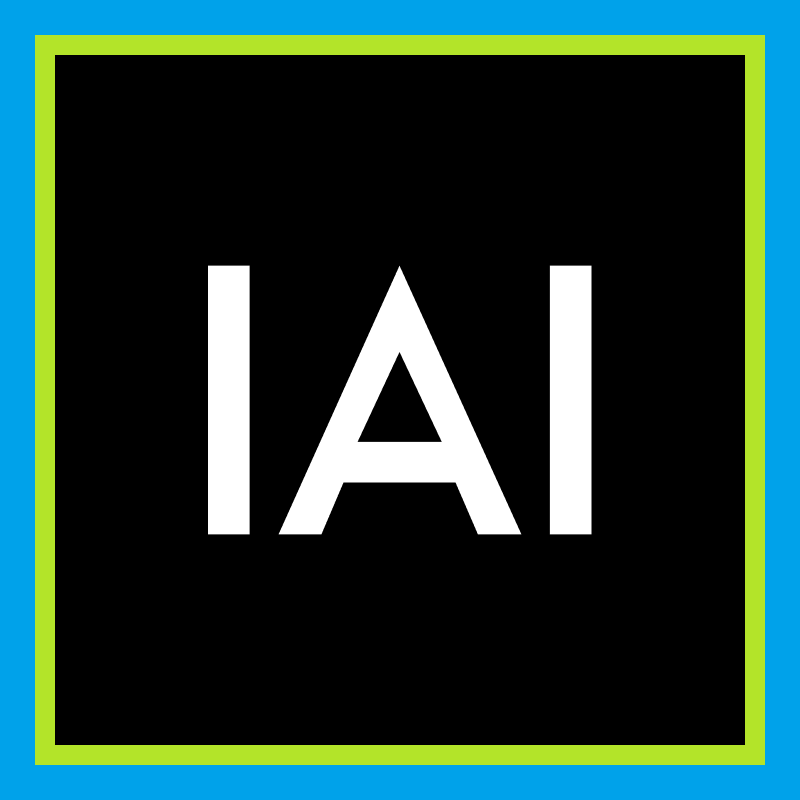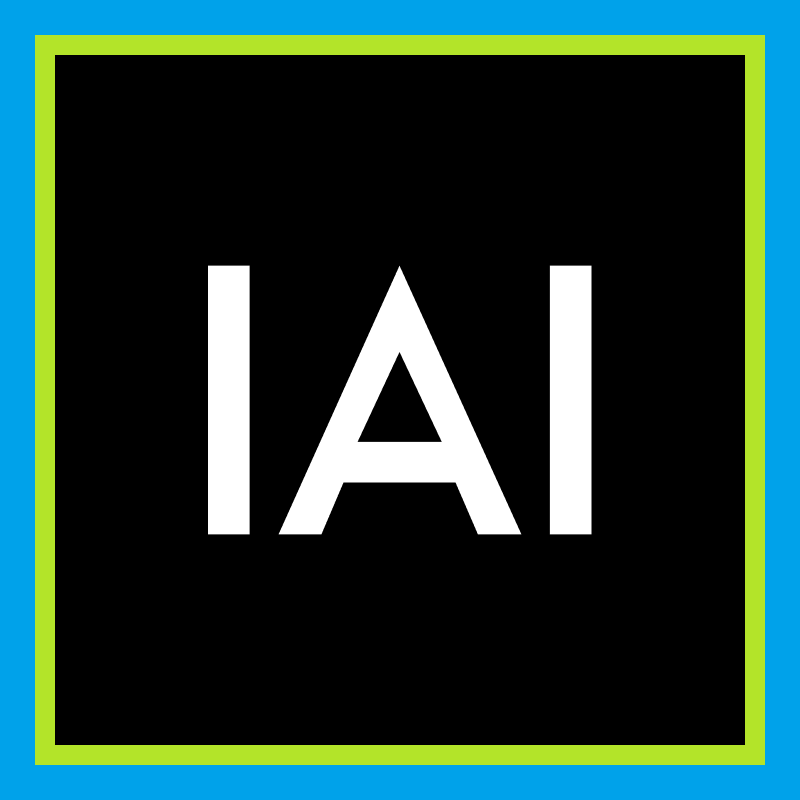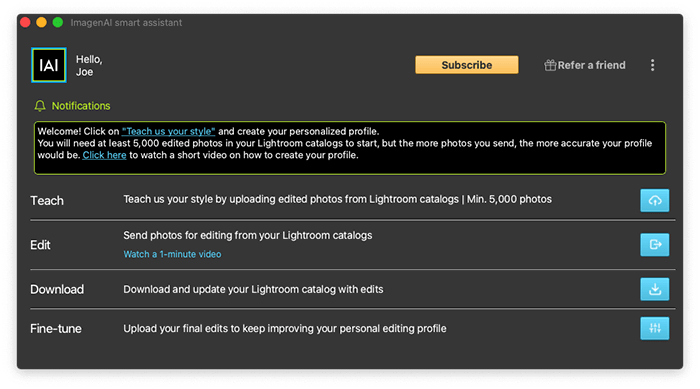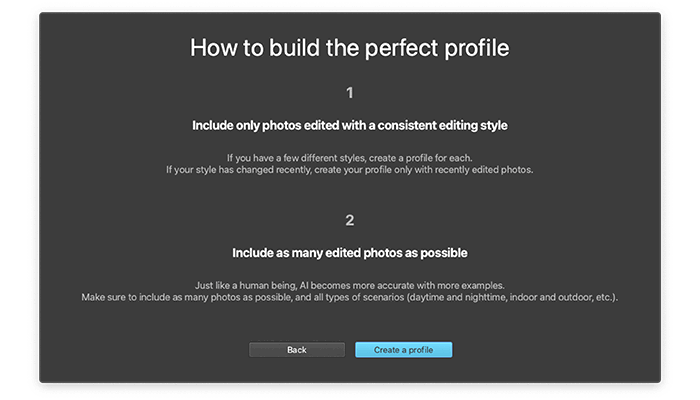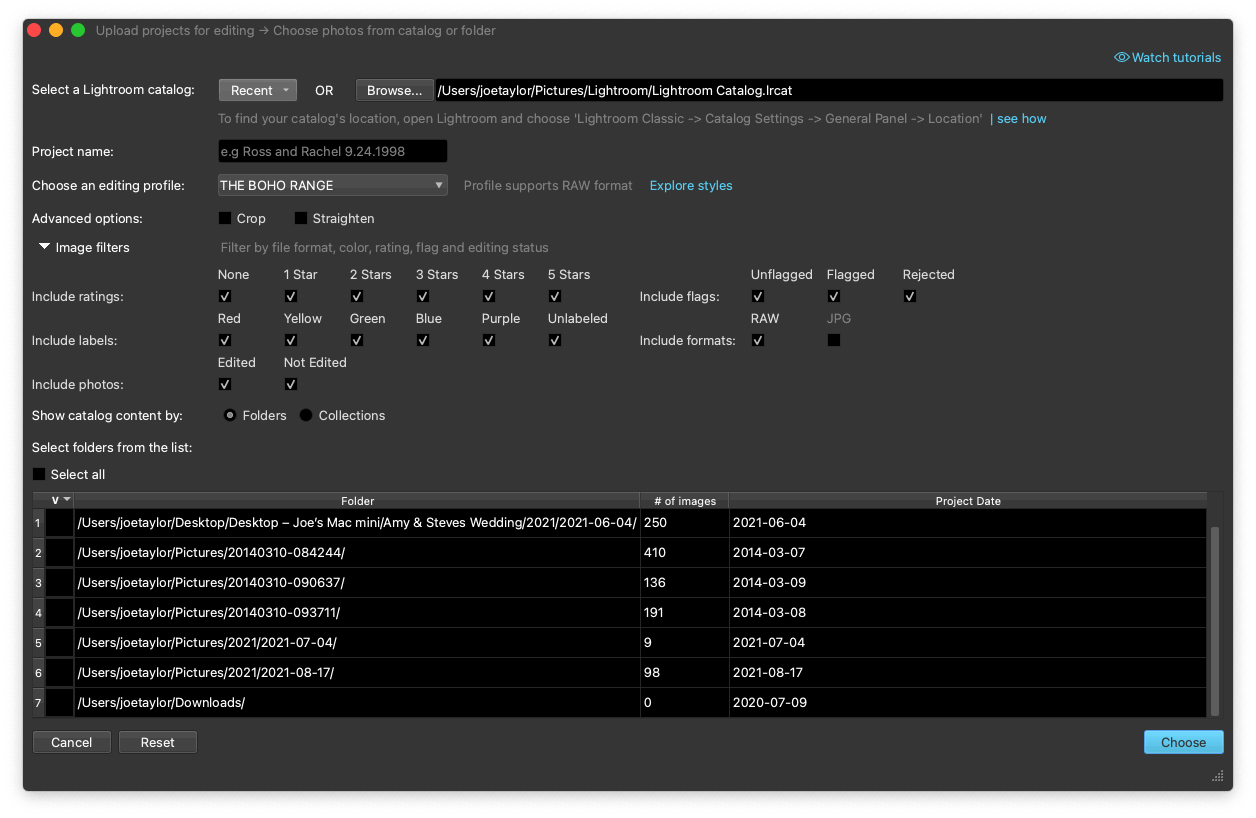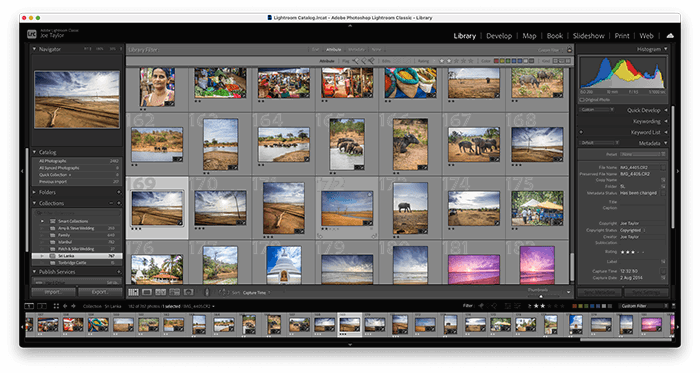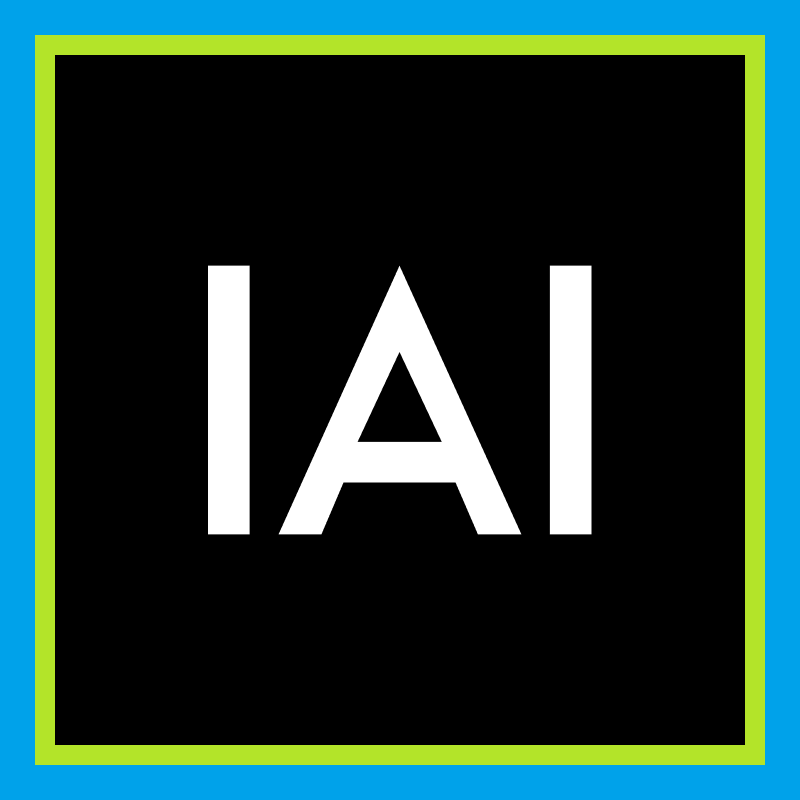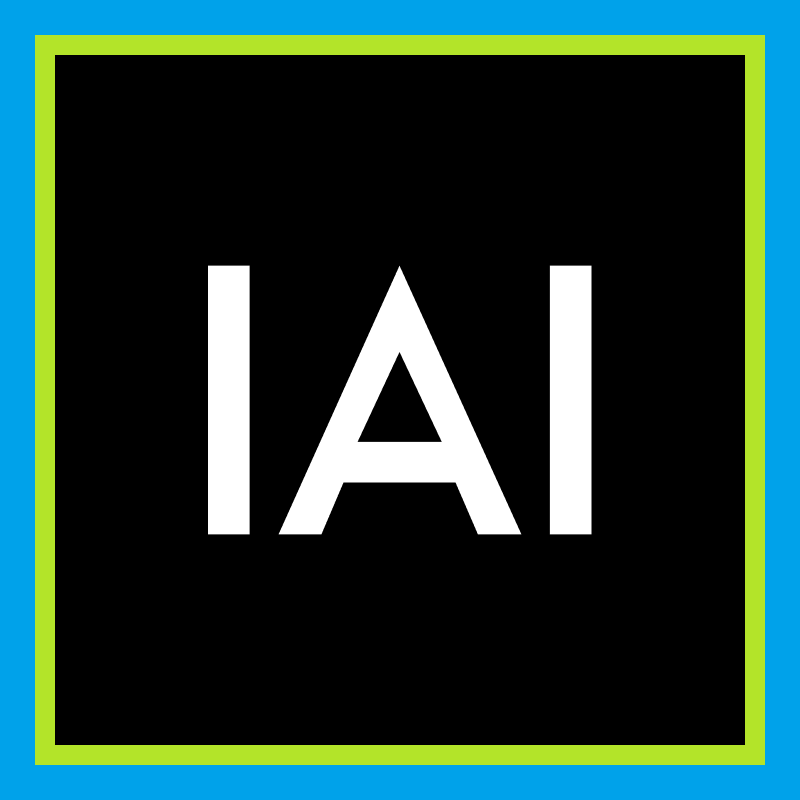It’s aimed at high-volume wedding photographers. And ImagenAI could save days of editing with a claimed 4x productivity boost. But can AI photo enhancement replicate the subtle nuance of human creativity? And can it produce engaging, deliverable, professionally edited photos Read this review to see what we think and whether ImagenAI is the right fit for you.
How Does ImagenAI Photo Editing Work?
The ImagenAI smart assistant is a stand-alone app. You can decide which images you want to edit from your Lightroom catalogs. And it will then apply an editing profile. Then, it emails you when the edits are ready to download. ImagenAI provides several pre-determined editing styles. These Talents are from professional photographers, each with their own unique look. They are built-in and can be used straight out of the box. This is the main ImagenAI interface window (screenshot below). You can teach the software, send photos for editing, download your completed edits, or fine-tune your editing profile.
To teach the software your creative editing style, you have to feed it a minimum of 5,000 edited photos—all with a similar look. (This can be a challenge for those who shoot across different genres, as Lightroom cannot be open when you are doing this.) Compressed versions of your photos are stored securely on Imagens servers as the AI analyses and learns your style. After a few days, you will receive an email saying ImagenAI is ready to edit on your behalf.
Who is the Software for?
ImagenAI is a time-saving tool for those who take a large number of photos but do not want to spend long hours tethered to our machine after a shoot. Although intelligent, it will not cull your images. And with a pay-per-edit model, you will still need to work through your shots and rate them. But you can then use the Image Filters section to send only your best photos for editing. Even though it is a stand-alone desktop app, ImagenAI is only compatible with Adobe Lightroom Classic. Users will need an Adobe Cloud subscription to use it. The cost per edit changes depending on how many photos you send per month. There is a minimum $7.00 monthly payment for maintaining each custom profile. If your edit costs are less than that, the difference will go towards edits the following month. If you have one color and one black-and-white profile, you need to get a couple of hundred photos edited to use up the $14.00 you will be charged. Creator Pay-Per-Use ranges between 4 to 6 cents per month, and Pay-Per-Use ranges between 4 to 5 cents per month, depending on the number of edits.
How is AI Editing Different from Lightroom Presets?
Lightroom presets copy altered parameters from a previous edit and applies them to multiple photos. This makes for a great starting point. But you may need to refine the edit to suit each photo. AI editing works in almost the opposite way. ImagenAI will change the edit parameters for each image based on the photo’s characteristics and lighting conditions. On top of all that, when you have your final edits back, you can tweak the results and add the changes to your AI profile. This way, the software learns with you as your style and taste develop over time.
What Parameters Can ImagenAI Control?
White Balance: Temperature, tint Tone: Exposure, contrast, highlights, shadows, whites, blacks Presence: Clarity, vibrance, saturation, texture, dehaze Colors: Hue, saturation, luminance Advanced Options: Straighten, crop
Does AI Photo Enhancement Work?
The short answer is yes. Here are some thumbnail examples from a friend’s wedding. I tried three different Talents, and each one yielded different yet consistent results. You can see in this tutorial how to adjust ImagenAI to your unique editing style.
Are There Alternatives to ImagenAI?
We are yet to find another software as a direct substitute for outsourcing your editing. There is no need for back-and-forth emailing to discuss your expectations. Only a short amount of post-production time is needed to fine-tune photos. Other programs are visual editors or designed to apply specific processes or effects.
Conclusion
I recommend ImagenAI to any photographer needing to batch-process files. To get edited photos in your style with such a short turnaround is incredible. For those of you that have outsourced before—this option is cheaper and quicker. The AI learns your editing style, so you do not have to be a wedding photographer to use it well. With that in mind, it would be great to see some Landscape Talent added to the offering. You can try this personalized photo editing assistant with no risk because, for ExpertPhotography’s readers, ImagenAI offers 1,500 free AI edits.
Score