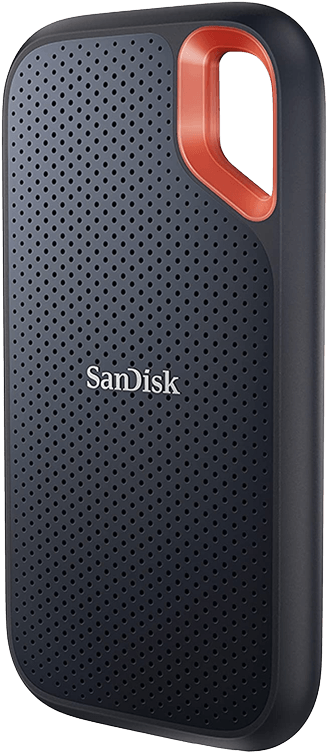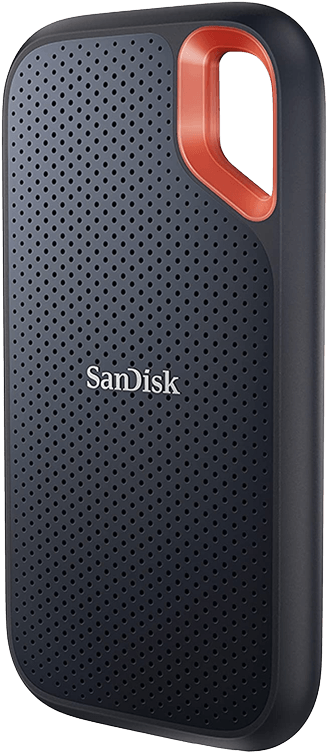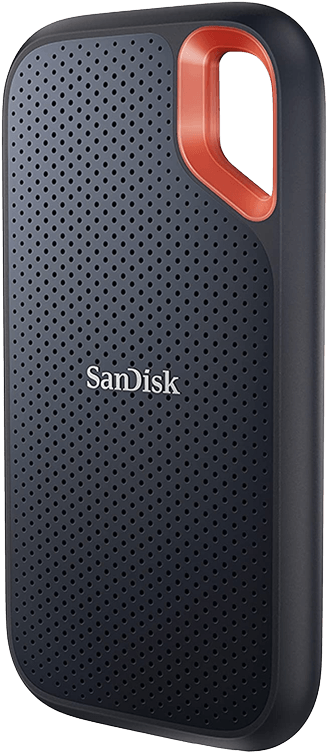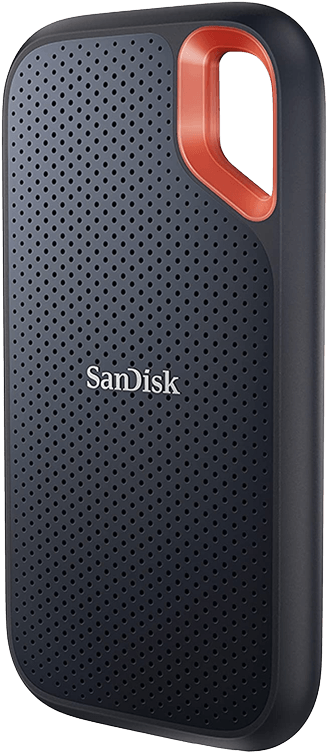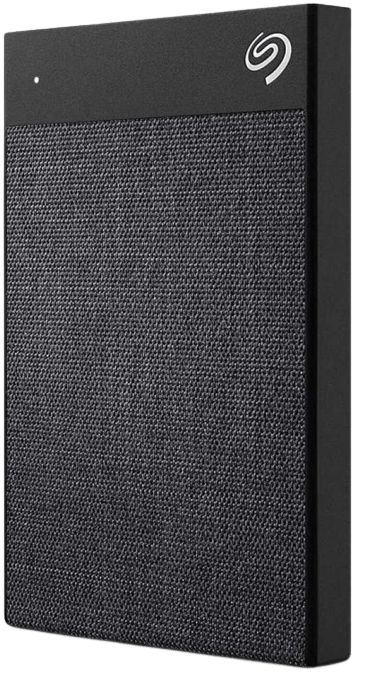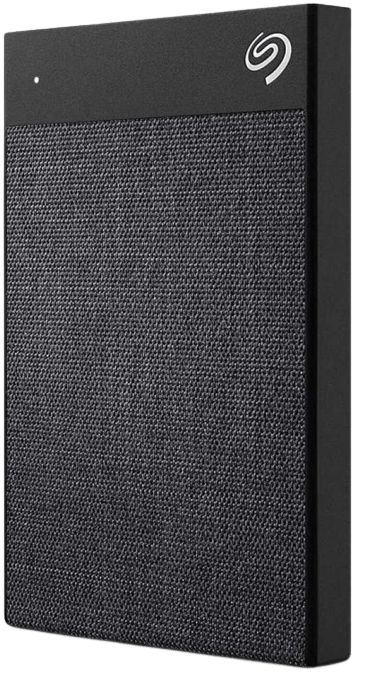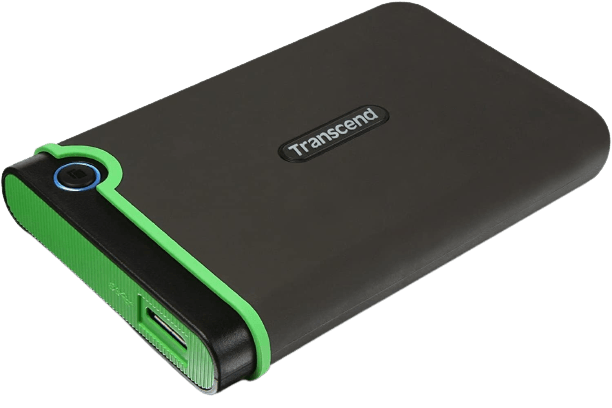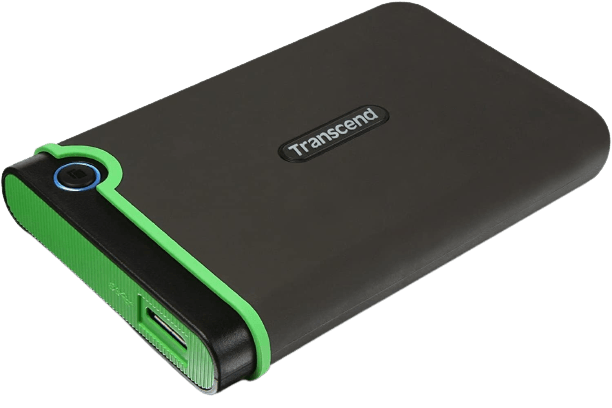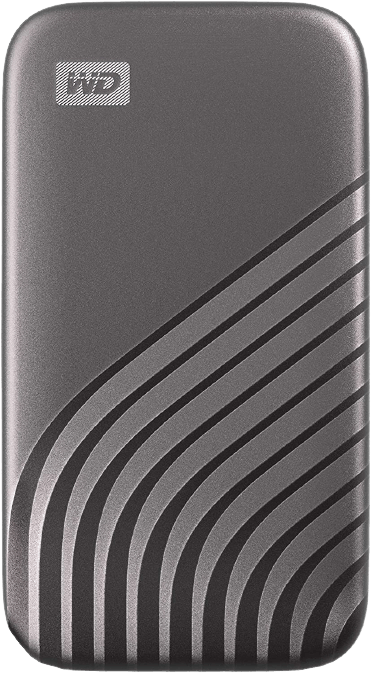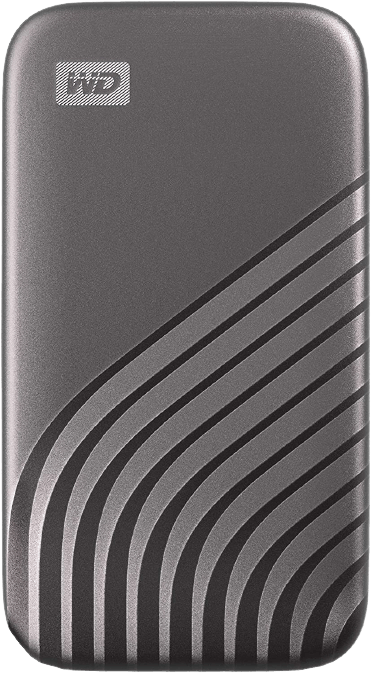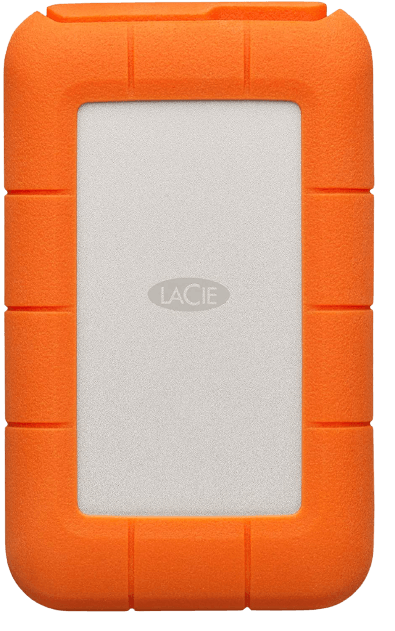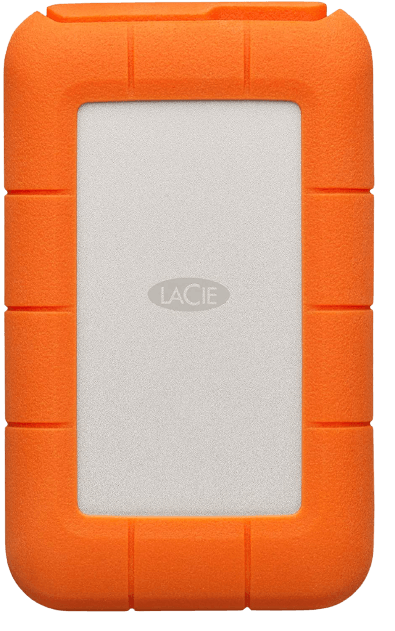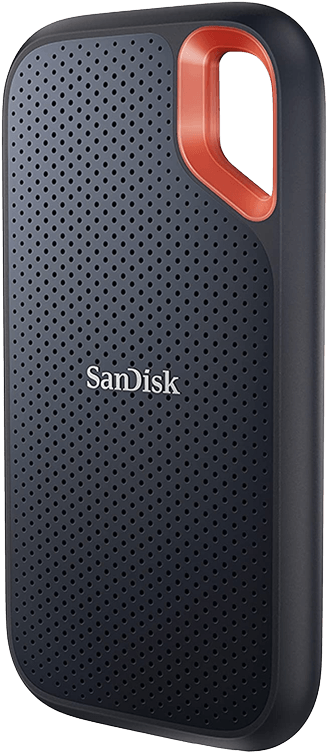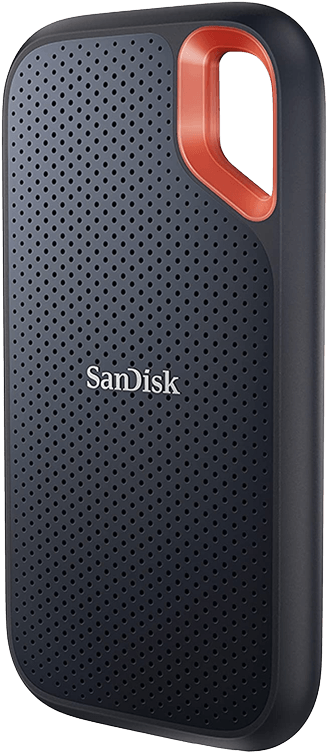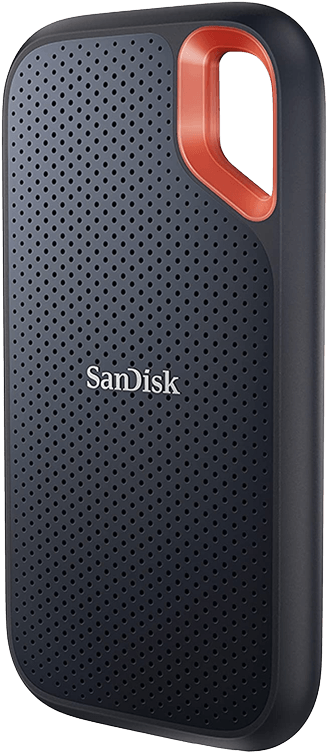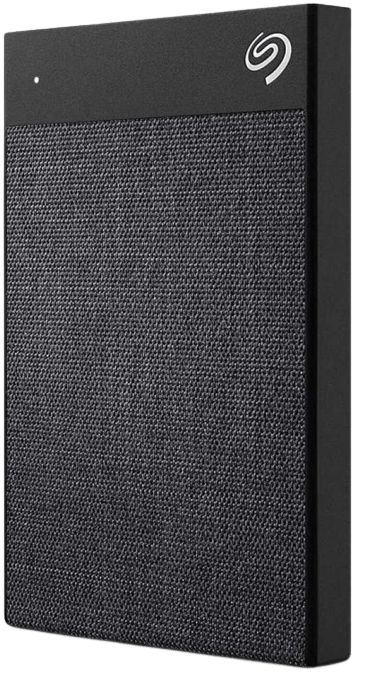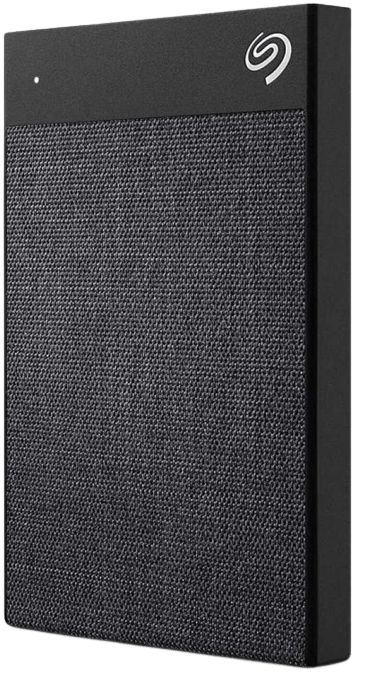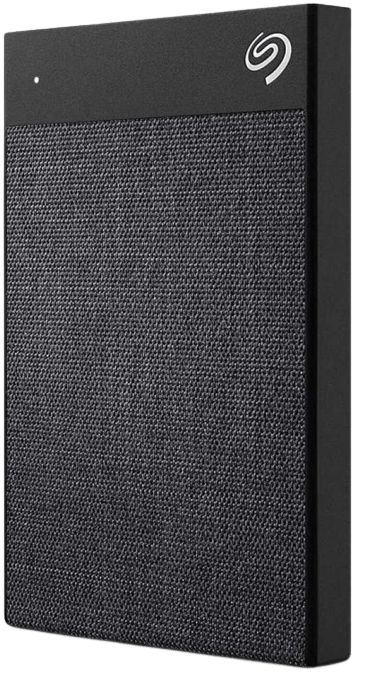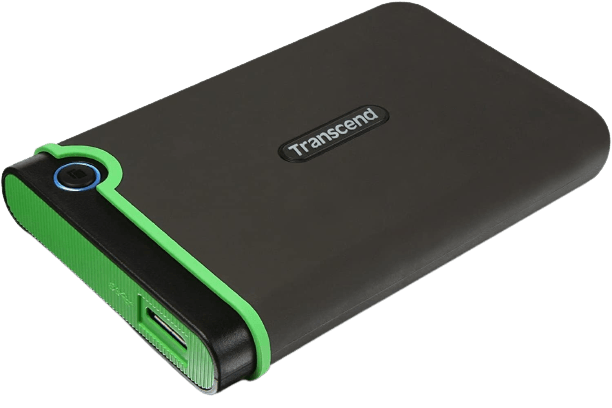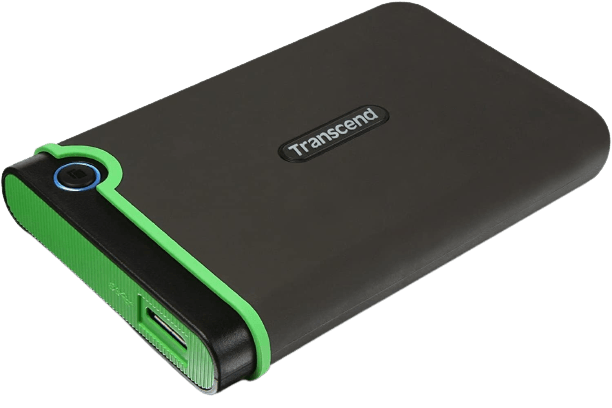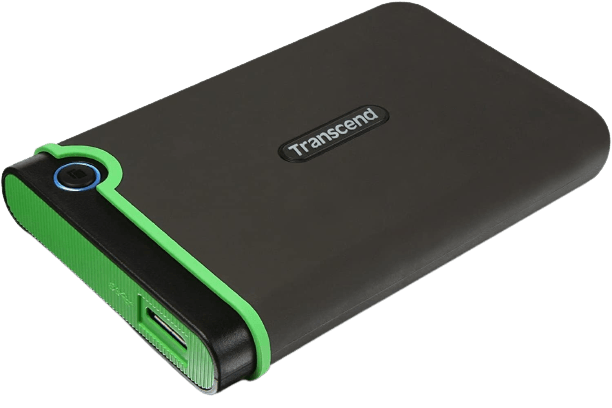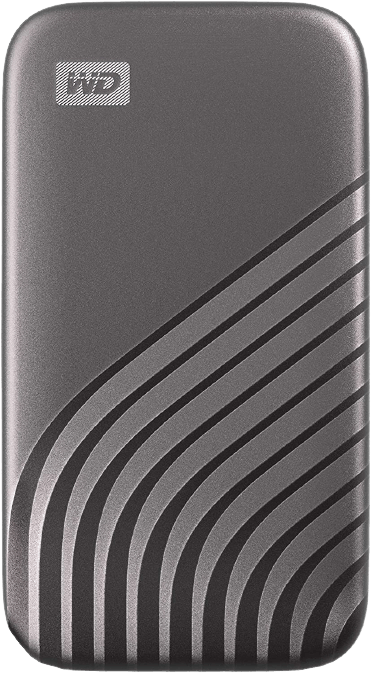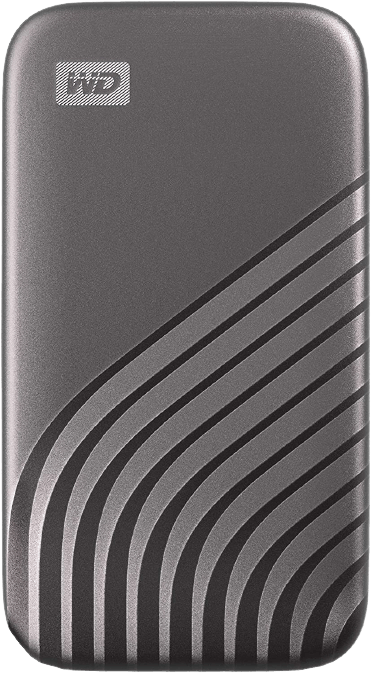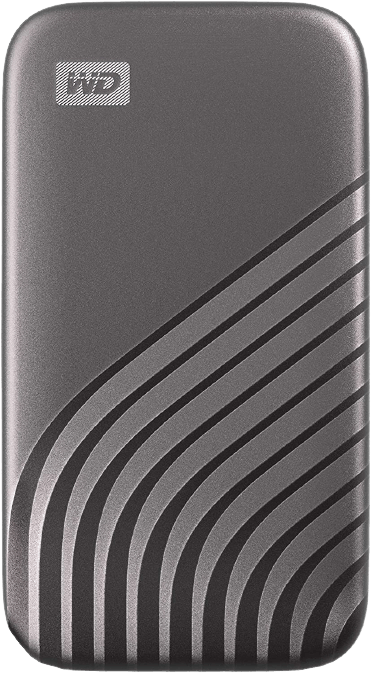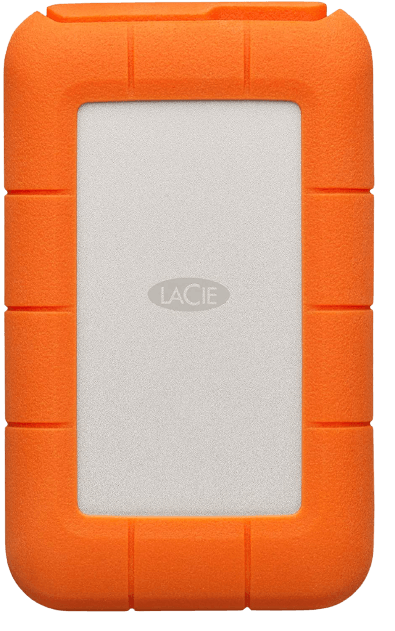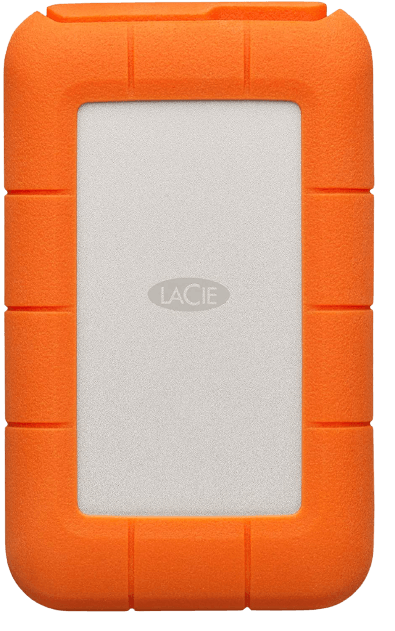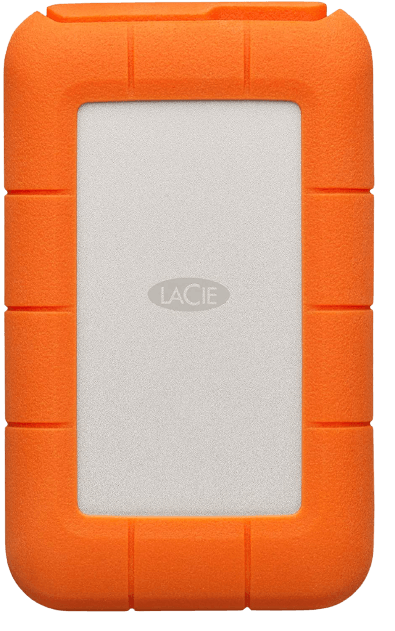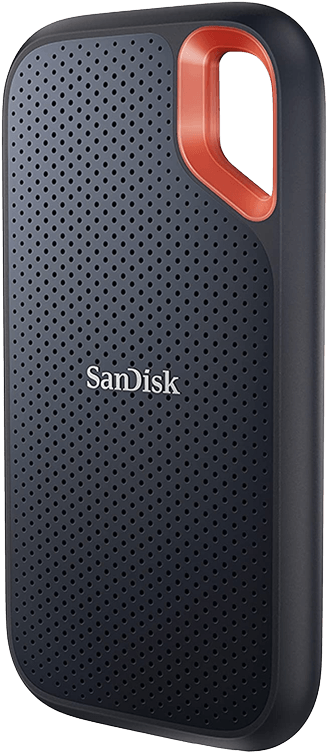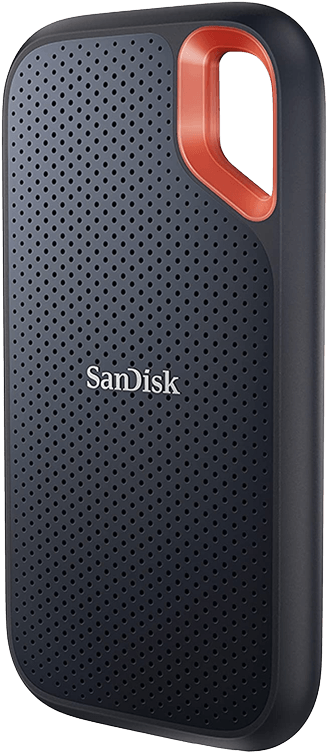The SanDisk Extreme Portable SSD is the best external hard drive for photographers. It has a compact and sleek design. It slips into your camera bag or backpack. It’ll even fit in a jacket pocket. It has plenty of storage. And it’s a durable piece of hardware. [Note: ExpertPhotography is supported by readers. Product links on ExpertPhotography are referral links. If you use one of these and buy something, we make a little bit of money. Need more info? See how it all works here.]
Finding the Best External Hard Drive for Photos
Standard portable external hard drives are very popular with photographers. They fit in your kit bag, offer plenty of storage, and they’re reasonably priced. Many photographers are now using the solid-state drive (SSD) type. The storage space isn’t drastically different, but SSD units have a much faster transfer speed. It can be a huge time-saver when you’re transferring hundreds of images. The newer SSDs also tend to be more compact than standard drives. If volume is what you need, a backup drive might be the hard drive for you. They have a vast amount of storage space. It means they’re larger units and less portable. But they’re excellent for backing up your library at home. We’ve split our list into two sections, helping you find the best external hard drive for you. The first section looks at portable hard drives. And the second section looks at larger backup or desktop hard drives. We also have more info on digital storage at the end. Click on the link below to skip to the section you need.
Best Portable External Hard Drives
These are the best external hard drives for photographers if you need something portable. They offer far better security than using several SD cards. They fit in your camera bag. And they give you excellent storage space. Every photography needs one these days. The Sandisk Extreme Portable SSD external hard drive lives up to the portable label. It’s compact and lightweight so it won’t take up much space in your photography bag. And we love the sleek and smooth body design. As an SSD external drive, you get fast read/write speeds. The speed sets it apart from other portable hard drives. And while it will rarely reach the max speed in the real world, it can hit impressive transfer speeds. The Sandisk Extreme Portable SSD has password-protected encryption for data security. And it’s shock-resistant, and water and dust protected for physical security. It can connect to computers and smartphones using a range of USB-C connections. The storage size options range from 500 GB to 4 TB, with the 1 TB version being our top recommendation. The 500 GB will leave you wanting, and the 4 TB is a little pricey. While the Sandisk Extreme Pro Portable SSD might tempt many, this is still the better option. The Pro model has faster read/write speeds, but not all computers can utilize that power. Unless you have a very high-end computer, it makes little difference. For an external hard drive for photographers, the Seagate Backup Ultra Touch has it all. It has a stylish outer body with a woven exterior plate. And it has excellent storage while being compact and portable. The Seagate Backup Ultra Touch comes in two sizes. The standard has 1 TB of memory, which is pretty good for an external drive of this size and weight. But you can also go for the 2 TB option if you need something with a bigger capacity. The security features also make this external hard drive stand out from the competition. It offers password-activated hardware encryption. It protects your files, so you don’t have to worry about data theft. This external hard drive uses and USB connection, so you can connect it to your laptop or desktop computer. Once connected, you get read/write speeds of 120/120 MB/s, so you won’t be waiting hours for files to transfer. As a portable drive, the Seagate Backup Ultra Touch is the full package. The memory space is impressive for its size. It’s secure and has a stylish touch that sets it apart. And the price is very reasonable for both the 1 TB and 2 TB options. The LaCie Rugged Raid Pro combines storage capacity and durability like no other external hard drive. It’s made to last, and it can store thousands and thousands of RAW file photos. The body has a robust outer casing that protects the hardware if dropped. And it’s water and dust-resistant. The Rugged Raid Pro is made for a life of work, which is perfect for a professional photographer. The read/write speeds are quick for an HDD device. And it has a straightforward setup with Windows and Mac devices. It has a USB-C connection and an SD card reader, which is a handy bonus. The LaCie Rugged Raid Pro is a versatile device many photographers like to use. The beauty of the WD My Passport hard drive is its simplicity. It has a basic, no-thrills design. The outer casing is strong and durable. And the dimension and weight make it the perfect portable hard drive. The WD My Passport won’t break any records for transfer speeds. But it can store a lot of RAW file photos, and it’s dependable. This model has been on the market for a few years and it has a reputation for being reliable. When you make your purchase, you need to specify if you have a PC or a Mac. There’s a different model for each OS. You can also choose between storage options, which range from 1 to 5 TB. The WD My Passport offers security and reliability as an external storage device. If simplicity is what you’re after, this is the one for you. And it’s one of the most reasonably priced options on the list. The Samsung Portable SSD has a sleek and professional design. It’s lightweight and the perfect size for your backpack or messenger bag. And it offers excellent storage and fast transfer speeds. You have three size options to choose from with the Samsung Portable SSD. There’s 500 GB, 1 TB, and 2 TB. We’d recommend either the 500 GB or the 1 TB as there’s a big price jump from 1 TB to 2 TB. As it’s a portable SSD device, the maximum read/write speeds are impressive. At least on paper. To achieve the maximum transfer speed, your computer must support USB 3.2 Gen 2. If you’re using a standard USB port and cable, the data transfer will be slower. The hard drive is dust-resistant and shock-resistant for drops of up to 6 ft. Its solid aluminum body keeps your files safe when shooting on location. This external SSD also has internal temperature control, so it doesn’t overheat. The Transcend StoreJet M3 is durable and well-priced. It doesn’t have the sleek and professional design of other portable options. And it isn’t quite as fast as the SSD drives. But the StoreJet M3 is one of the best external hard drives for photographers. If you’re looking for a durable hard drive, the Transcend Storejet M3 could be the one for you. It’s shock tested to a US military level, making it extremely durable. To get the fastest read/write speeds, you’ll need to use the USB 3.1 Gen 1. And you’ll also need to download the Transcend Elite software for the data management options. We’ve already seen the HDD version of the WD My Passport on this list. And WD has also produced some excellent solid-state drives. The reason they’re further down on this list is the price and the reliability. But the My Passport SSD options are still great for photographers. The data transfer speed is much quicker than the HDD device. But this only makes a difference if you’re using a high-end computer. It’s cross-compatible with USB 3.2 Gen 2 and USB-C, which makes it versatile. It has 256-bit AES hardware encryption for security. And it’s vibration and shock resistant for peace of mind when you’re out and about. It’s another excellent portable storage option for busy photographers. If you’re looking for a fast external hard drive, the Sandisk Professional G-Drive is worth consideration. It has data transfer speeds of up to 1050 MB/s. If you’re using an older computer, you might not hit top speed, but it’s still quick. The Sandisk Professional has a durable outer casing that protects your data from the dangers of professional life. It’s crush-resistant up to 2000 lb. And it’s water and dust-resistant. You can connect it to computers and laptops using the USB-C port. And you can download the G-Drive SSD software for full password-encrypted protection. Much like the Rugged Raid Pro, the Rugged Mini is built to last. The strong and durable outer casing protects your data from anything life can throw at it. It’s crush-proof and water and dust-resistant. The 2 TB memory gives you excellent storage space in a compact package. The transfer speed isn’t the quickest. But the LaCie Rugged Mini gives you peace of mind when it comes to protection. It also has a USB-C port that connects to any computer. The iStorage DiskAshur 2 is an external hard drive with an emphasis on security. All data transferred to the device is encrypted for protection against unauthorized access. You even need a 7-15 digit pin to access the data stored on the device. This hard drive is strong on the outside too. Its durable body is shock-resistant and dust and splash-proof. It keeps your files safe from harm no matter what you’re getting up to. The iStorage portable hard drive works with any device with a USB port. There’s no problem with Windows, Mac, or Linux systems. And the transfer speed is fast for an HDD external drive. The iStorage DiskAshur 2 doesn’t offer the best price-to-storage ratio. But it’s the most secure external storage device you can find. It’s strong on the outside, and there’s no way anyone can steal your data from the inside.
Best Desktop External Hard Drives
A desktop external hard drive gives you all the digital storage you need at home. These hard drives are bigger than the portable options. But they offer incredible storage for your home office. They’re ideal for photographers with thousands and thousands of photos and catalogs. The WD My Book isn’t exactly a portable hard drive. It’s a desktop hard drive for at-home backup storage. And it’s the best backup option currently available. There are different options for storage size, ranging from 4 to 14 TB. That’s a lot of memory. We’re talking hundreds of thousands of RAW file photos. But the price does increase with the storage capacity. The hard drive requires the WD Backup software for device management. The process of downloading and installing the software is simple. And it gives you excellent control options for your stored files. The WD My Book Backup includes 256-bit AES hardware encryption for security. And the device is USB 2.0 compatible so you can link it to your computer. The data transfer speed is also very pleasing. The Seagate Backup Plus Hub can satisfy your biggest digital storage requirements. It can store up to 14 TB of data, which equates to hundreds of thousands of photos. That’s for JPEGs and RAW files. You can use this external hard drive with Windows and Mac computers. You’ll need to install the NTSF driver for use with Mac. But once you’ve installed that, you can use the device interchangeably between the two systems. The Seagate Dashboard software makes file management straightforward. You don’t have to spend hours rummaging through 14 TB of files to find that old photo you need. The read/write speeds aren’t the fastest, but it’s a reliable machine. The G-Technology G-Drive is another great hard drive to back up software and data at home. It’s a desktop external drive, not one for your kit bag. It’s a big unit, but it has plenty of storage space. The smallest option is 4 TB. The G-Drive from G-Technology uses dual Thunderbolt 3 ports and a USB-C port. It also supports USB 3.1 Gen 1. As an HDD device, data transfer isn’t the quickest. But the G-Drive is reliable. Despite being a desktop drive, it still has a durable aluminum body. It will survive a few knocks without any trouble. It’s a solid backup external hard drive for photographers.
How Much Storage Do You Need For Photos?
The amount of storage you need depends on how many photos you take. If you’re taking hundreds of photographs each week, you’ll need a lot of storage. But we also need to consider the size of a photo file. The file size of a JPEG image is usually between 10 and 20 MB. And this can be higher if you’re using a professional camera. Many photographers prefer to shoot in RAW file format. They allow for more creative freedom in post-production. And they carry more information because they’re not compressed. But that means RAW files are larger than JPEGs. If you’re using a high-resolution camera, RAW files can surpass 80 MB per shot. A 16 GB SD card will be full after just 200 photos. That’s not a lot of shots if you’re shooting on location. You can take several SD cards when you’re shooting. But SD cards are small, fragile, and easy to lose. An external hard drive gives you more storage capacity and durability. The exact amount of digital storage you need is an equation between how much you shoot and which file type you like to use. And you need to consider the camera resolution. It’s hard to come to an exact number, but we do know that it’s better to have too much than too little. Bear this in mind when you’re buying external hard drives for photography. You don’t want to run out of space in the middle of a shoot. The bride and groom won’t be pleased if you only capture half of their special day.
Conclusion
Digital storage is an essential part of modern photography. You need space to store all your digital photos. And if you’re using RAW files, you’ll need a lot of space. Thankfully, there are some excellent external hard drives on the market. We’ve included portable HDD and SSD options in our list. The SanDisk Extreme Portable SSD is our favorite. It’s portable, durable, and offers excellent storage capacity. The WD My Book Desktop is our top external desktop drive. The capacity levels are great. And the write speeds are unbeatable.